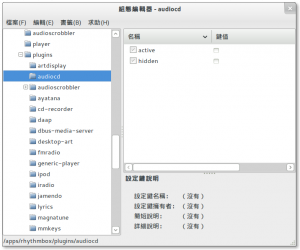
因為不想在光碟機裡面有音樂光碟的時候,每次開啟Rhythmbox都聽到光碟機忙碌讀取的聲音,加上音樂光碟播放需求已經交給在這功能上比較正常的Banshee,想要停用Rhythmbox的音樂光碟播放功能,在之前研究Rhythmbox外掛的印象中,Rhythmbox幾乎所有的功能都是以外掛形式存在的,可是在外掛清單中卻找不到,但是Banshee明明就有這個項目可以停用。
跑去翻了一下文件:
Plugins can do basically everything that Rhythmbox itself could do, and in fact some “core” features like Audio CD support and Internet Radio are actually plugins (although not displayed to users as such).
果然是被藏起來了,沒事藏這個幹嘛啊…總之在文件最後看到直接透過gconf-editor停用外掛的方法。
打開組態編輯器後,在apps->rhythmbox->plugins->audiocd 中就可以看到active跟hidden兩個選項,把hidden取消後就能在外掛清單中看到,來自由決定要不要啟用了。